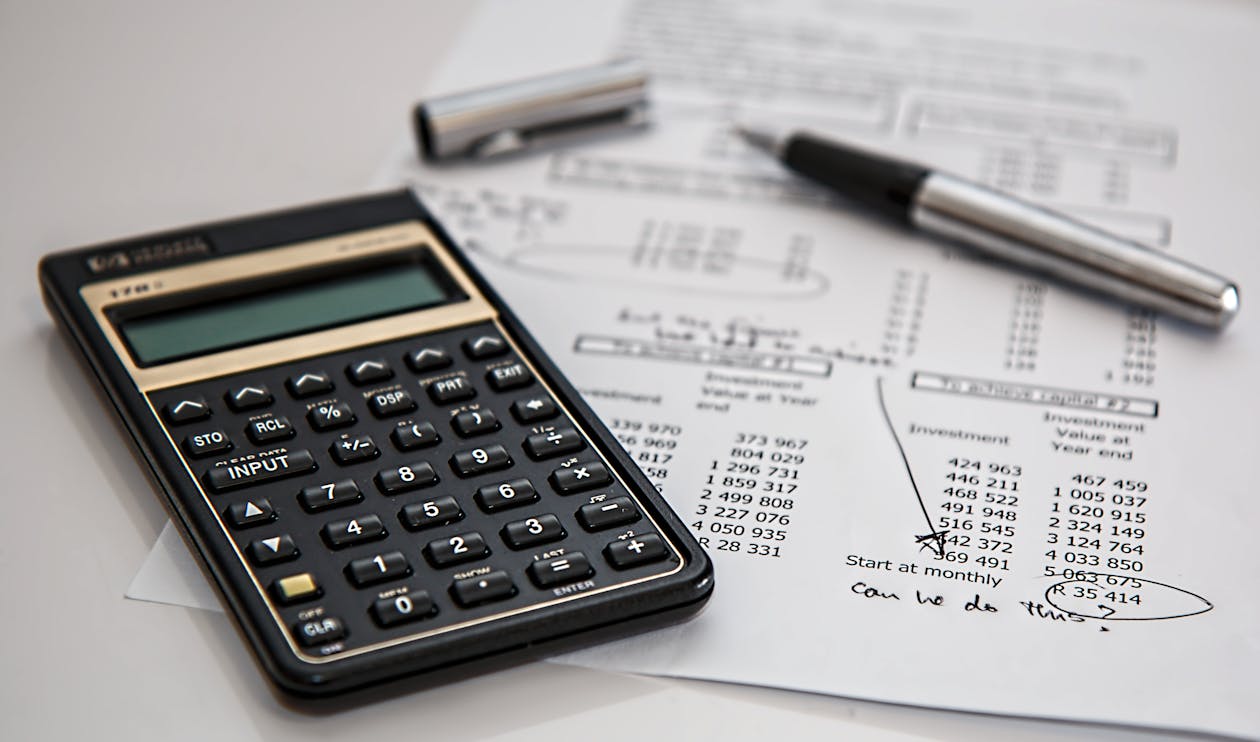Schedule a Demo
In the realm of property listing websites, the contact form is not just a point of communication—it's an integral part of the user journey. As a broker aiming to improve search rankings for local queries, you understand the power of optimized SEO. But have you considered how an elegantly designed contact form can play a pivotal role in boosting user engagement and, consequently, improving your site's visibility?
A well-designed contact form goes beyond basic functionality. It represents your brand's ethos, displays your commitment to user experience, and serves as a crucial touchpoint for potential clients. Whether it's for scheduling viewings or reaching out with property questions, the simplicity and efficiency of your contact form can drastically influence the visitor's experience. By integrating thoughtful design with user-centered functionality, you're not only making it easier for users to connect with you, but you're also subtly enhancing your site's SEO by keeping users engaged and decreasing bounce rates.
The design of your contact form has the potential to impact your conversion rates significantly. From my experience in working with real estate professionals, I've observed that brokers who place a premium on contact form usability can see up to a 20% increase in their inquiry rate. And what does this mean for your SEO efforts? More engaged users, more inquiries, and ultimately, more opportunities for local search queries to find their way to your site, improving those local SEO rankings you're after.
When it comes to building an SEO-friendly contact form, clarity and brevity are paramount. Your form should be straightforward to fill out, focusing on capturing essential information without overwhelming potential clients. But how can you achieve this while aligning with SEO best practices?
To convert website visitors into active users of your contact form, your layout should be free from clutter. I've found in my dealings with various business platforms that each unnecessary field can lead to a significant drop-off in completion rates. By streamlining the process—limiting fields to name, contact information, and a brief message—you not only increase the chances of receiving leads but also subtly support your SEO strategy through better engagement metrics.
The personalization of the contact experience can't be overstated. It's fascinating to witness how adding subtle touches, like a custom greeting or enabling saved responses tailored to common inquiries, makes the entire interaction feel more direct and personal. Businesses in competitive markets understand that it's these small aspects of interaction that foster trust and can set them apart in the saturated digital real estate realm.
As your brokerage evolves, integrating more advanced features into your contact form can deepen user interaction and bolster your local SEO strategy. Consider functionality like direct scheduling or integrating chatbot support to streamline communication further. Based on research from Gartner, personalized interactions like these can increase customer engagement and satisfaction—a key metric Google is known to look for when ranking websites.
Adding a feature where users can attach files, perhaps to illustrate their preferred layout in a property, adds a layer of interaction that's invaluable for real estate inquiries. From multiple years collaborating with real estate firms, such enhancements have proven to not only increase conversion rates but also enrich the data collected, providing insights beneficial for both client relations and local SEO analytics.
One critical aspect I like to highlight from established industry practices is using analytics to fine-tune your contact forms. Measuring conversion rates and optimizing the form based on these insights is a practice companies like HubSpot advocate for. By understanding which fields deter users from submitting or which paths on the page lead to most contact, you can tailor your form to the patterns that lead to higher engagement, indirectly supporting your SEO goals.
The contact form is a window into your client interactions, and with great engagement comes the responsibility of safeguarding user data. Implementing strong security measures, such as CAPTCHA verification to prevent spam, alongside SSL encryption for secure data transmission, isn't only critical for compliance but also adds a layer of trust that positively affects SEO. According to a survey by Searchmetrics, sites offering secure connections like HTTPS are often viewed more favorably by search engines.
Compliance with laws like GDPR or CCPA, where applicable, is also paramount. Data privacy concerns have heightened users' awareness, and showing that you respect their privacy by adhering to legal standards can build additional trust, which indirectly aids your SEO performance through stronger user sentiment and possibly more links to your reputable site.
The digital landscape of real estate is in constant flux, and your contact form strategy should reflect that. Integrating A/B testing to trial different designs, questions, and lengths of forms can provide insights based on real user behavior. When executed thoughtfully, these strategies can incrementally improve your form's effectiveness—and ultimately, your local search visibility as users return to engage with your revamped tools.
Finally, by setting up and reviewing performance metrics such as form submission rates, session durations, and bounce rates related to pages hosting your contact form, you can gauge the form's impact on site engagement. As noted by industry leaders like Moz, continuous monitoring and adapting to these metrics can ensure that your website stays tuned to both user needs and SEO trends, positioning your property listing site to optimally perform in local search rankings.
Through careful attention to the principles of design, SEO, and user engagement, your contact form becomes more than a utility—it transforms into a key player in the success story of your property listing website. Embrace these strategies, keep refining based on real data, and watch as your site's place in local search queries climbs to new heights.