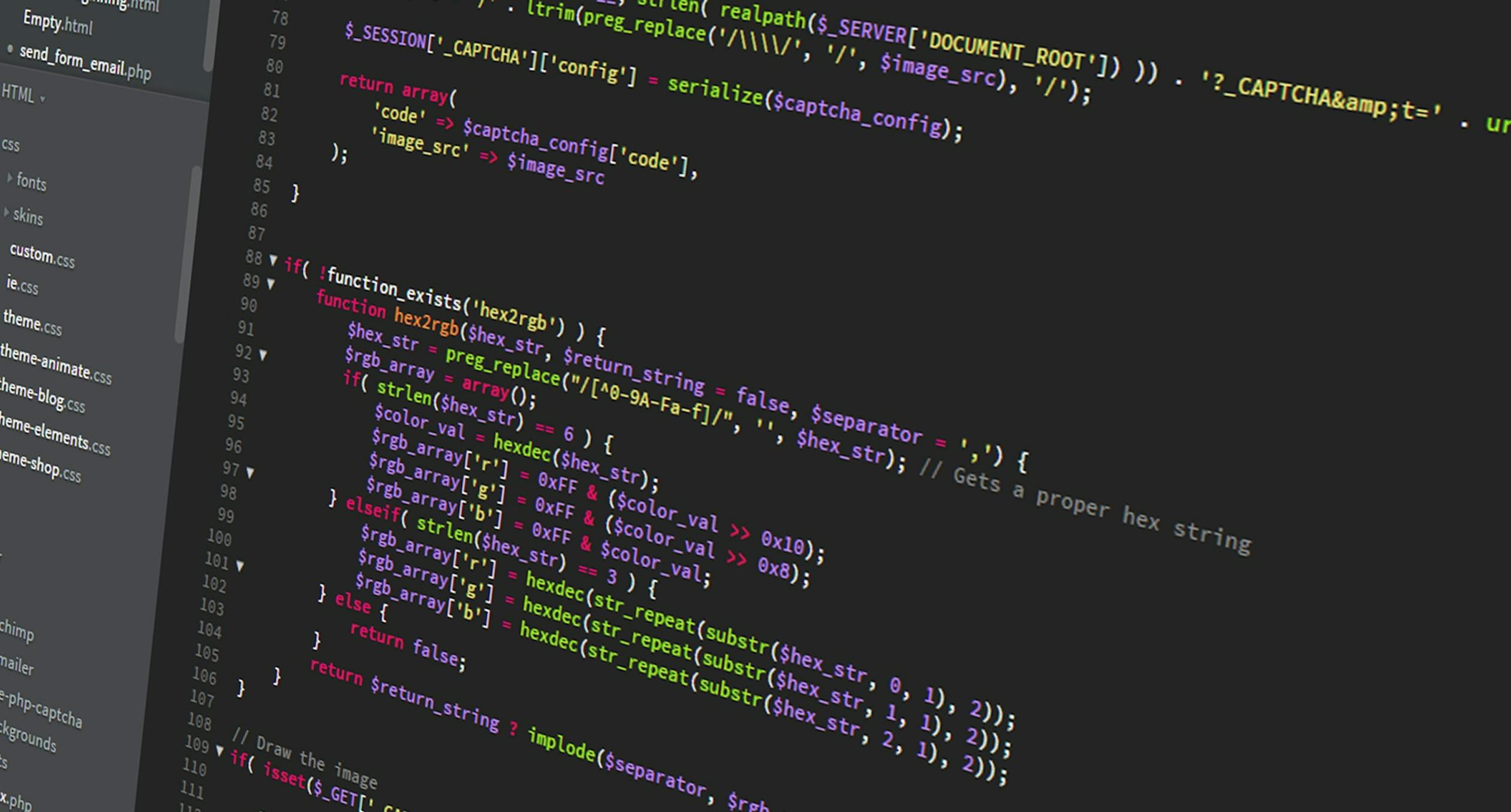Schedule a Demo
Users today expect seamless experiences the moment they land on a website. Intuitive navigation isn’t just about organizing links; it's about guiding visitors through a digital space as smoothly as walking through a physical store. With our background in custom software development, we know the importance of designing a navigational structure that not only looks good but functions with precision.
Think of navigation as the roadmap of your website. It’s the first thing users interact with after landing on your page. Clear, logical pathways keep visitors engaged and reduce frustration. In fact, according to a study by the Nielsen Norman Group, users often leave a site within 10-20 seconds if they can't find what they're looking for. Thus, effective navigation should be intuitive, organized, and fast-loading to keep your bounce rates low.
Designing navigation that users love goes beyond aesthetics. Here are some essential elements that you need to consider:
Your navigation menu serves as the main directory of your site. An effective menu not only directs users but also gives them a preview of what's available. To enhance usability, include:
Given the prevalence of mobile usage, adopting a mobile-first approach to navigation design is crucial. I've learned from my time working with diverse clients that mobile users often have different navigation needs compared to desktop users. A simple, touch-friendly menu at the top or a hamburger icon that expands into a full menu can significantly improve the user experience on smaller screens.
A well-implemented search function can be a powerful navigational tool. Especially for sites with extensive content, like those in custom software development, incorporating search can help users find what they need quickly. A search bar should be prominently placed and should offer suggestions or autofill options to facilitate faster searches.
Navigation isn’t just about usability for able-bodied users; it must be accessible to all. From our experience at Mynkis, creating an inclusive digital environment involves adding features like keyboard navigation, high contrast modes, and voice control compatibility. This not only broadens your audience but aligns with ethical web design practices.
A beautiful website design is vital, yet it should never compromise functionality. I've seen many instances where stunning design has inadvertently hidden navigation menus or made them difficult to use. Balancing aesthetics with functionality involves testing various layouts and styles to find a solution that's both visually appealing and practical.
Without user testing, even the best-designed navigation can fall short. From heatmaps to A/B testing, observing how real users interact with your navigation can unveil insights you wouldn’t have anticipated. Make sure to iterate based on this feedback to continually refine the user experience.
As technology evolves, so too should your website’s navigation. Keeping up with trends like AI-driven personal recommendations or voice-activated navigation can future-proof your site. Don’t think of your navigation as set in stone; it’s a living part of your site that should evolve with your audience's needs.
There’s a psychological aspect to navigation that shouldn't be overlooked. Users develop mental models of website structures. When your site's navigation matches these models – making users feel they're moving through familiar territory – it enhances their comfort and satisfaction with the experience. Include clear headings, intuitive icons, and consistent design to tap into this psychological aspect effectively.
While navigation design primarily focuses on the user, it also influences search engine optimization. Ensuring that your navigation is crawlable by search engines, and that your internal linking structure enhances SEO, is crucial. For those managing property listing websites, integrating keywords naturally within your navigation and site structure can significantly boost local SEO performance, capturing those vital local queries.
Tracking navigational efficiency through metrics like the time taken to locate information, or how often users use the search function, can help you understand whether your navigation is performing as intended. Tools like Google Analytics can provide insights that can further refine your navigational strategy.
At the core of effective navigation is the goal to humanize digital experiences. Navigation shouldn’t feel like a clinical process; it should flow organically and make the user feel at ease. A friendly, approachable design can make all the difference in how users perceive and interact with your site.