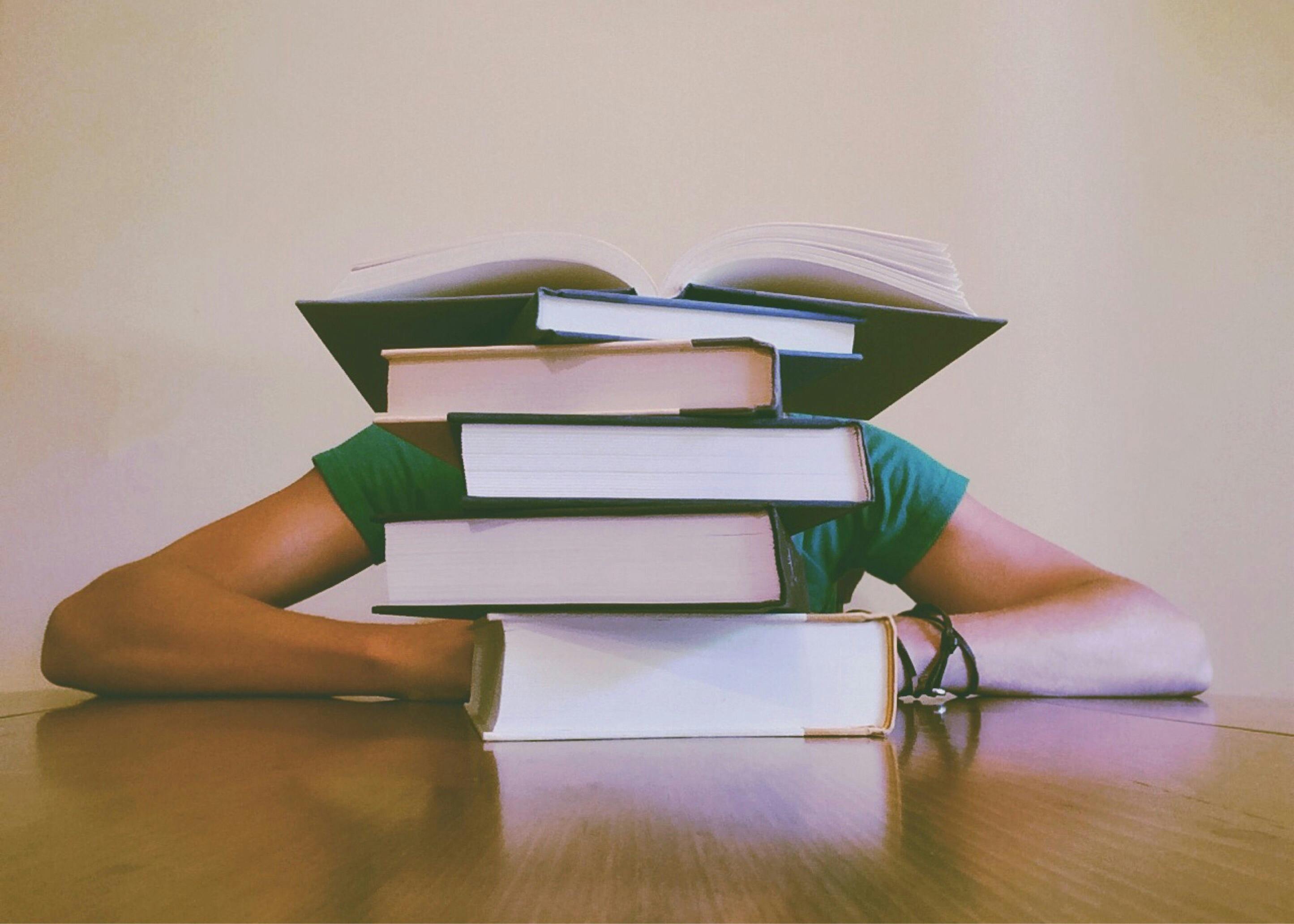Schedule a Demo
When it comes to custom learning management systems and educational websites, the user experience is king. A dynamic, engaging interface can transform passive learners into active participants, and jQuery is one of the secret weapons that make this possible.
At its core, jQuery is a powerful JavaScript library that simplifies HTML document traversal, event handling, and animation. For schools and universities, leveraging jQuery means you can create custom learning environments that feel intuitive and responsive. I've seen firsthand how a well-implemented jQuery solution can increase user engagement by making educational content more accessible and fun to explore.
According to insights from the EDUCAUSE organization, interactive elements within learning platforms significantly improve retention rates. jQuery is not just about flashy animations or dropdown menus; it's about creating a seamless interaction between students and educational content, which can be a game changer.
From enhancing navigation menus to crafting dynamic content sliders, jQuery empowers developers to turn ordinary sites into extraordinary learning experiences. Think about it: a student is more likely to return to a platform where they can easily find resources, interact with multimedia content, or collaborate with peers through live chat functions.
Consider implementing:
Educational websites need to be found by prospective students and engaged learners alike. While jQuery itself doesn't directly impact SEO, the enhancements it offers can indirectly boost search traffic. Improved user experience often leads to longer session durations and lower bounce rates, which are both favorable signals for search engines. In my experience, websites utilizing jQuery effectively tend to have higher user satisfaction and, as a result, better SEO outcomes.
What's more, by making your website more interactive, you invite users to explore further. This can lead to more internal linking and enriched content that search engines favor. Implementing custom features with jQuery can also help in terms of site speed and responsiveness, which are critical for search engine rankings.
The efficacy of jQuery in educational settings is well-documented. A case study by eLearning Industry showcased how a university upgraded their learning management system (LMS) using jQuery to enhance user experience and saw an uptick in student engagement by 35%. These numbers speak volumes about the potential of well-implemented web technologies.
Another example I've encountered involved a school revamping their website to include interactive elements like drag-and-drop course selectors and animated infographics. This change not only made the platform more enjoyable to navigate but also translated into a measurable increase in new enrollments due to the improved user experience.
While jQuery offers a plethora of enhancements, it's crucial to strike a balance between aesthetics and functionality. An overloaded website, no matter how pretty, might hinder performance and turn off users. Remember, the ultimate goal is to facilitate learning, not to overwhelm.
Accessibility is another vital aspect to consider. All jQuery enhancements should be fully compatible with screen readers and other assistive technologies. This ensures that every student, regardless of ability, can benefit from the interactive learning environment you create.
Starting your journey with jQuery doesn't have to be daunting. Begin with simple enhancements like drop-down menus and expandable content sections. These are relatively easy to implement but can provide immediate benefits to the user experience.
As you grow more comfortable, consider integrating more complex features. Perhaps develop an interactive calendar for class schedules or a live feedback system for student evaluations. Each step you take with jQuery can make your educational platform more engaging and useful.
Remember, with jQuery, the key is iteration. Start small, gather feedback, refine, and then move on to more intricate elements. Based on available research, student preferences and technology trends may change, so staying adaptable and user-focused is essential for ongoing success.