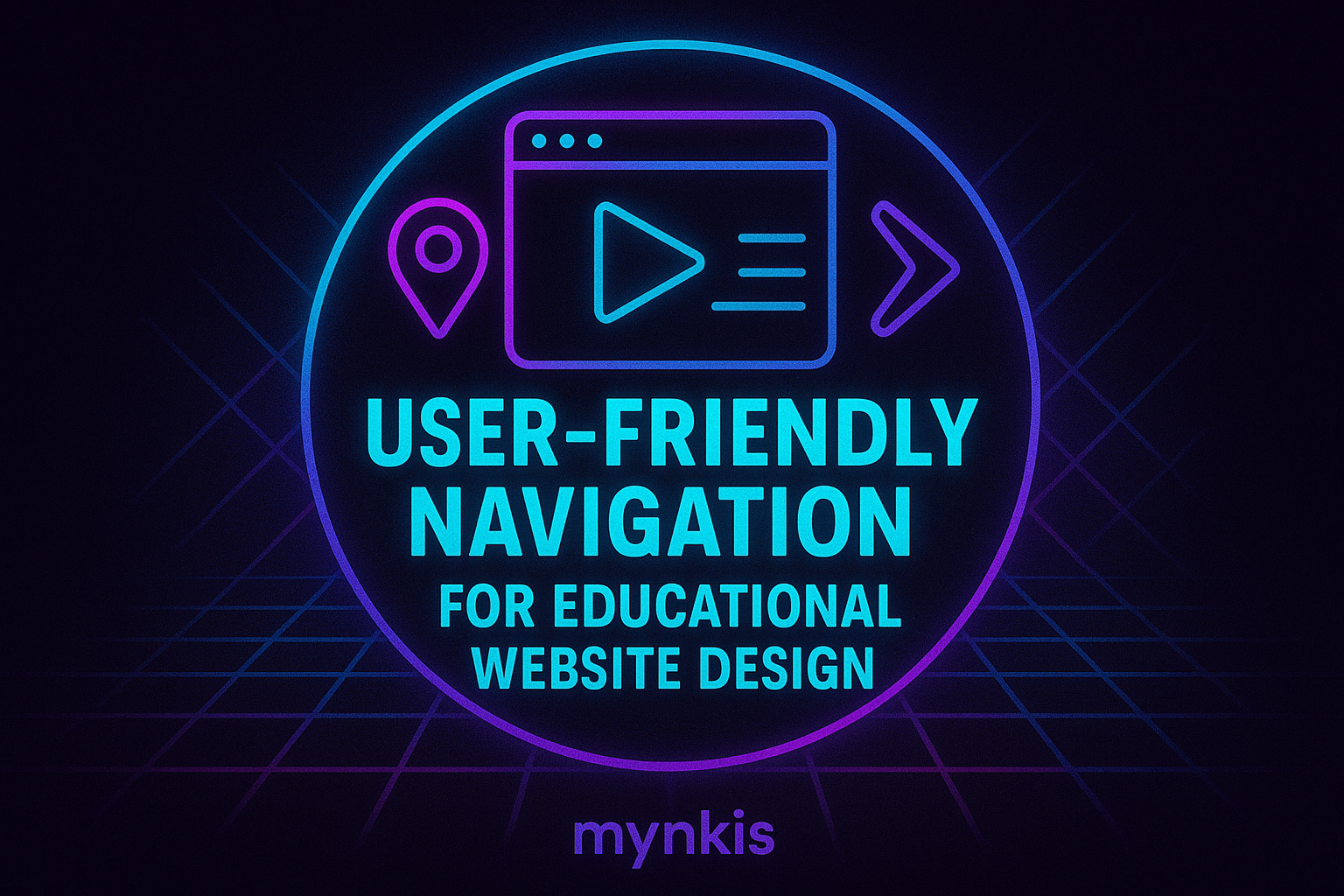Schedule a Demo
Navigation in website design, especially for educational institutions, should be as intuitive as the well-organized bookshelves of a library. When users visit your school or university's website, clarity and ease of use aren't just bonuses; they're necessities that empower students, faculty, and staff to reach their destinations quickly and effectively.
Leonardo da Vinci might not have been talking about website navigation when he remarked on simplicity, but the principle certainly applies. In designing a user-friendly navigation system for educational websites, keeping things simple can be your most powerful tool. Think about how people, from prospective students to parents and administrators, interact with your site. A streamlined menu, often with no more than six to seven primary items, will allow these diverse users to find what they need without feeling overwhelmed.
The confusion that often comes with vague labels like 'Programs' or 'Resources' can be a major hurdle. So when you're naming these key sections of your site, clarity is your ally. For an educational institution, something like 'Degree Programs' and 'Student Resources' instantly communicates what visitors will find in each section. And when it comes to what goes under each label, think about grouping related content in a way that matches your audience’s expectations.
Imagine for a moment that you're a prospective student wandering through your university's virtual halls. Where should your journey lead you? Whether you design a navigation path that leads from 'Admissions' to 'Tuition' and then to 'Scholarships' or in another logical sequence, your goal is to subtly guide users through their journeys, without over-directing them. It's about creating a user flow that feels like a friend giving gentle nudges in the right direction, not shoving them where you want them to go.
In an era where more students access information on their phones than on a desktop, responsiveness in navigation design is non-negotiable. I often see schools and universities focus heavily on the desktop version of their site, forgetting that a significant portion of their audience experiences the web on a smartphone. A responsive design ensures menus adapt seamlessly to various screen sizes, keeping user experience consistent and frustration-free across devices.
Breadcrumbs in website navigation can be a game-changer for educational sites that span numerous pages. This feature might not appeal to everyone, but for those who appreciate a clear path back to where they started, it's a welcome navigation aid. Breadcrumbs are especially useful for deep academic resource sections where users might want to jump back a level or two quickly.
Not every user on your site will be patient enough to browse menus. As I've encountered in many projects, a robust search function, clearly visible at the top of every page, can be the lifeline that keeps impatient visitors from bouncing to another site. For an educational institution, the ability to quickly find specific courses, faculty bios, or program details could mean the difference between a promising lead and a lost opportunity.
When we talk about designing educational websites, accessibility shouldn't just be an afterthought. I've worked with universities where we've prioritized making navigation not just user-friendly but also inclusive. Simple changes, such as using larger, easier-to-read fonts or keyboard navigation options, ensure that everyone, regardless of their physical abilities, can access the vital resources your institution offers.
Just like academic research, website navigation should never be considered complete; it's a continuous process of iteration and refinement. Regular user testing sessions, involving both your community and potential students, reveal how your site performs in the real world. This feedback is your gold mine for making educated adjustments and improving user navigation further down the line.
Building an effective navigation system also involves keeping the conversation going with your users. I advocate for educational institutions to implement easy-to-use feedback mechanisms on their sites. Whether it's through a simple 'Send us your thoughts' button or periodic surveys, listening to your user base can guide future enhancements and keep your navigation at the forefront of usability.
Embrace the knowledge that's already out there. Reference top educational websites, like those of leading universities or institutions lauded for their online user experience, as models to draw inspiration from. Case studies from Stanford's user-focused design or Harvard's streamlined information architecture showcase how seasoned institutions have navigated (pun intended) the complexities of user-friendly navigation. Understand what works and incorporate those elements without imitation into your own design strategy.
Navigation is intrinsically linked to SEO for educational websites. When you're optimizing for search traffic, remember that SEO-friendly URLs, as well as strategic use of keywords within your navigation labels and menu categories, can boost your site's visibility. I've seen firsthand how colleges benefit from clear, descriptive navigation that improves not just user experience but also the website's organic search rankings.
Staying ahead in the educational sector means keeping pace with the latest web design trends without sacrificing functionality. From the subtle elegance of mega menus to the emerging 'hamburger' icon for mobile navigation, these design choices evolve, and so should your site. Investing in a custom learning management system that can be updated easily to reflect new trends in navigation ensures your institution remains at the cutting edge of digital engagement.
Creating a user-friendly navigation for your school or university's website is a multifaceted journey. It's about striking a balance between simplicity and comprehensive information access, between immediate usability and forward-thinking design. As you embark on or continue this journey, consider each aspect of navigation design discussed—from simplicity and clear labels to responsive design and SEO considerations. Leverage the experiences and insights shared by other educational institutions to craft a navigation that not only meets but exceeds the expectations of your diverse user base.