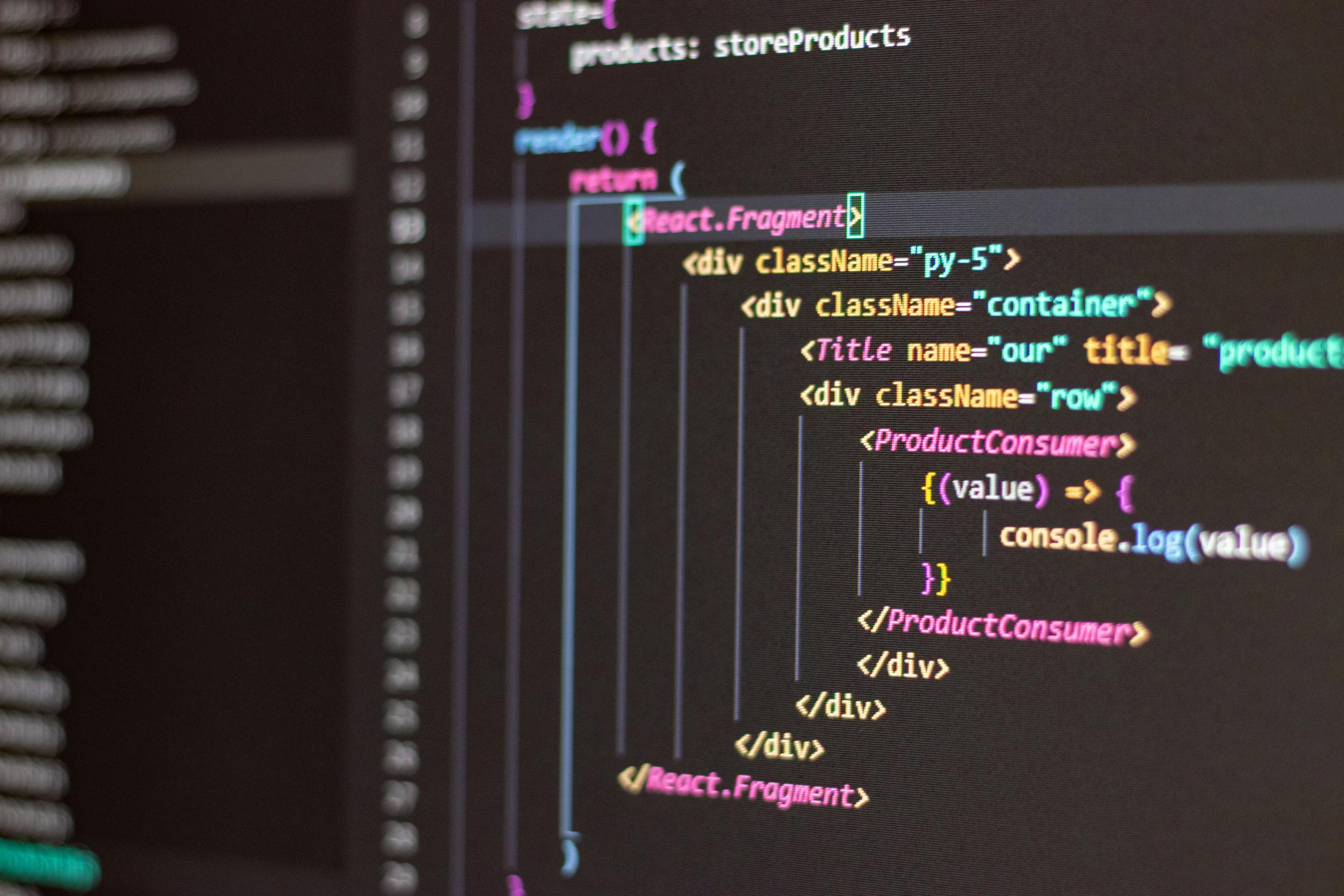Schedule a Demo
Let's dive right into the heart of responsive web design with CSS. At its core, responsive design is all about ensuring your website looks stellar and functions smoothly, whether viewed on a desktop, tablet, or smartphone. In today's enterprise landscape, where internal tools and customer portals are critical touchpoints, mastering CSS techniques becomes vital for delivering that perfect user experience.
First up, let’s talk about Flexible Grid Layouts. I've spent many hours discussing this with operations managers, explaining how their enterprise can use fluid grid systems to automatically adjust content layout. Here's the deal: using percentages rather than fixed units like pixels for widths can dramatically improve how your site adapts to different screen sizes. This method helps in maintaining the proportion of layout elements regardless of the device, which is especially crucial for enterprise portals where information density is often high.
Another staple technique is the use of fluid images and media. In my experience, ensuring images scale properly is one of those details that many overlook until the moment of deployment. According to experts at Smashing Magazine, using the max-width: 100%; CSS rule ensures that images won't expand beyond their container's width, maintaining site integrity across all devices. This approach is particularly beneficial for high-performance websites where media plays a crucial role in engaging users.
When we discuss responsive design, media queries naturally come into play. These nifty CSS3 features allow us to apply styles based on device characteristics such as screen width, height, and even orientation. The beauty here is the granularity of control you gain - you can craft unique experiences for desktop users, while offering streamlined interfaces for mobile visitors. My advice? Start with common breakpoints and then refine based on real-world data and user feedback.
Embracing a mobile-first strategy, recommended by thought leaders like Ethan Marcotte, the father of responsive web design, is a game-changer for enterprise solutions. This approach involves designing primarily for the smallest screen and scaling up. It's not just a design choice; it's a shift in mindset. In my work, I've seen this approach help enterprises prioritize content and features, leading to cleaner, more efficient user interfaces.
Let's switch gears to CSS Flexbox. This is where things get interesting, as Flexbox offers a powerful tool for creating complex layouts with ease. According to MDN Web Docs, Flexbox’s ability to align and distribute space among items in a container is unparalleled. For large organizations developing customer portals, utilizing Flexbox can simplify the process of ensuring consistent layouts across diverse content blocks and varying screen sizes.
For even more sophisticated layout control, consider CSS Grid. I often explain to my clients how this tool is perfect for crafting sophisticated, multi-dimensional layouts - think multi-column dashboards for internal tools that administrators love. CSS Grid, backed by endorsements from CSS-Tricks, enables precise placement of elements on a two-dimensional grid, which is particularly useful for detailed enterprise applications where layout precision enhances user engagement and productivity.
To ensure readability and usability across different screens, adaptive typography is key. This technique adjusts text sizes and line heights relative to the viewport dimensions. Based on available research, which often varies in specific enterprise settings, implementing fluid typography with vw units or calc functions can make a huge difference in how users engage with your site's content. It’s about ensuring comfort and readability, which is paramount for user retention.
Don't overlook the viewport meta tag in your quest for responsive excellence. This seemingly simple addition (<meta name="viewport" content="width=device-width, initial-scale=1">) ensures your site correctly identifies and adapts to the user's device. I've witnessed firsthand how this tiny line of code can make or break the user experience on mobile, particularly for enterprise-level customer portals where first impressions matter significantly.
Let's shift to performance, which is non-negotiable for enterprise applications. Implementing CSS Sprites can drastically cut down on HTTP requests, speeding up load times. Web Performance Optimization experts at Google Developers agree that such techniques are essential for high-traffic enterprise sites. CSS Sprites help by combining multiple images into one, which not only boosts performance but also enhances the visual cohesion of your site's aesthetic.
Now, here’s an approach that's often praised by pioneers in web standards at the World Wide Web Consortium (W3C) - progressive enhancement. This strategy starts with a basic level of user experience that all devices can render, then layers on advanced features like CSS effects or JavaScript interactivity for capable browsers. In my interactions with tech teams, I’ve seen how this approach ensures that everyone gets a functional experience, which is crucial for accessibility and inclusiveness in enterprise tools.
To wrap things up on a practical note, regular testing on different devices and browsers is crucial. I've found tools like BrowserStack indispensable for this, as echoed by the tech community at large. Testing ensures that all those responsive CSS techniques you've carefully implemented don’t just look good on paper but actually function seamlessly in the real world. For businesses striving to achieve top-tier performance with their enterprise software solutions, this isn't a nice-to-have; it's a must-do.